Sending PayPal funds to Anshe Emes w/o fees as easy as 1, 2, 3!
Click any screen capture to zoom in for a larger version.
Step 1: log in to PayPal and click the SEND tab:
Step 2: Enter paypal@anshe.org as the recipient and the amount you wish to send. Select the radio button “I’m sending money to family or friends.”
Step 3: Review the details of your transaction. Enter a Subject to the message that will be sent to Anshe Emes and enter a comment. Then click the yellow Send Money button. PayPal will send you a confirmation of the transaction.
Now that you know how, click the button, below, to go to your PayPal account! Thank you!
Anshe Emes – I want to contribute to Anshe Emes so that it can continue to bring Torah to the community.
That’s it! Log out of PayPal.
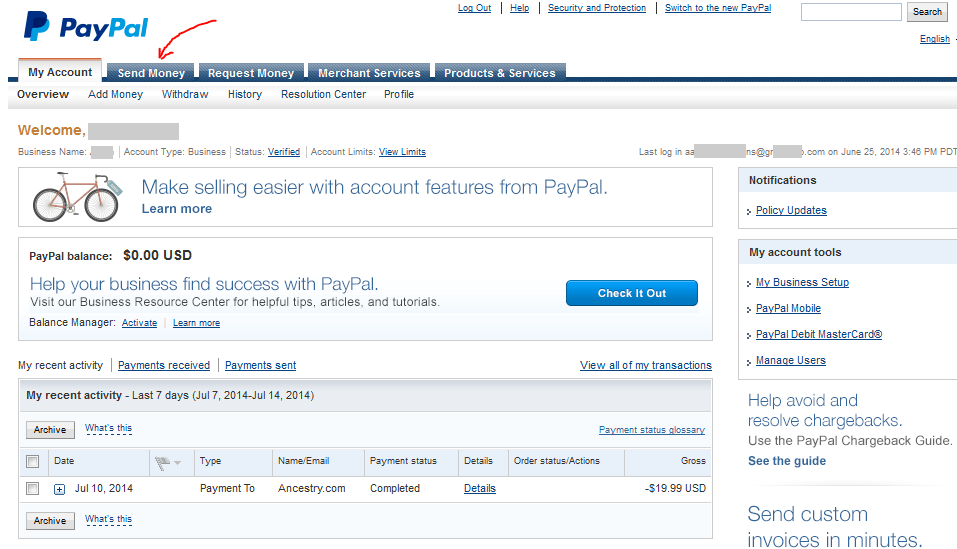
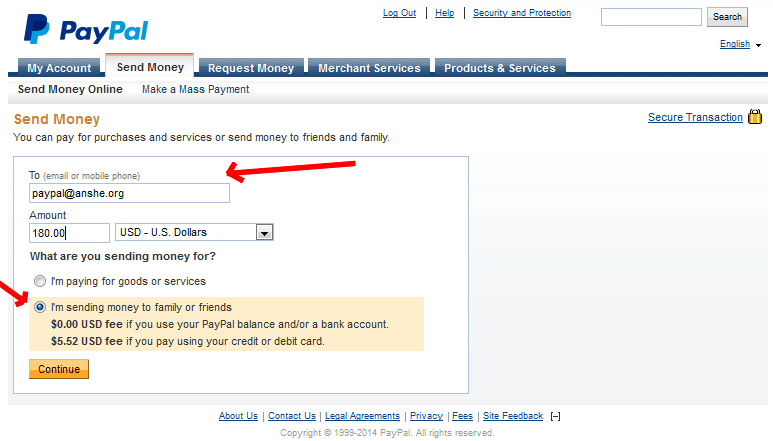
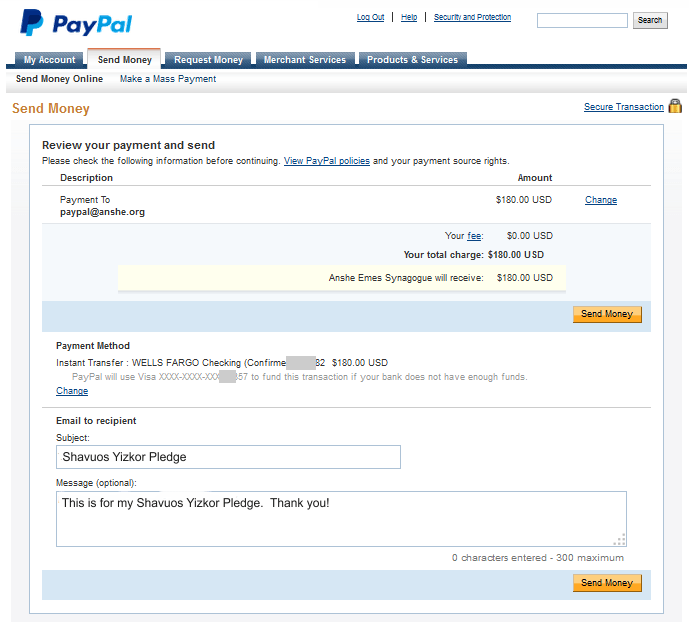


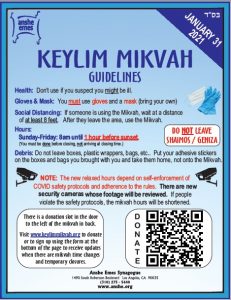
 Visit the group and request to join.
Visit the group and request to join.
